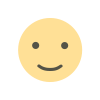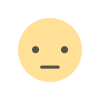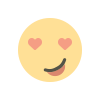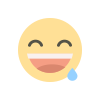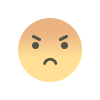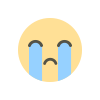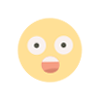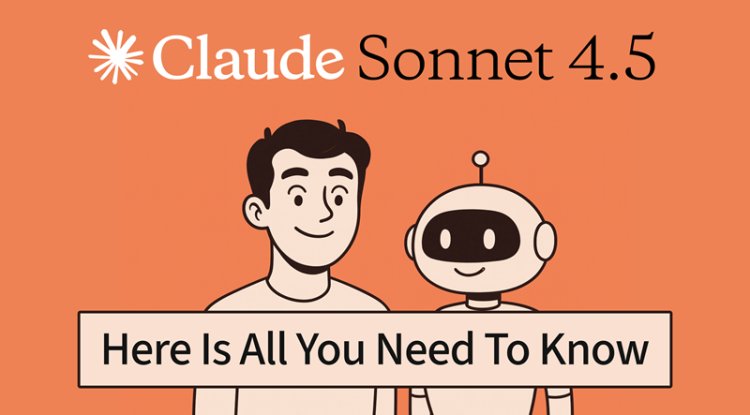How to Use Google AI Pro Free A Guide for Students
Discover how to use Google AI Pro free with our step-by-step guide for students in Pakistan. Get access to Gemini 2.5 Pro, 2TB storage, and more for one year

You've seen all the amazing things AI can do, from writing essays to creating stunning images. The only trouble is that the best tools often come with a monthly fee. If you've been wondering how to use Google AI Pro for free, I have some seriously good news for you.
Google just announced an incredible opportunity specifically for students in Pakistan. It's a total game-changer, and getting it set up is super simple. Let's walk through it.
First, what is the Google AI Pro Plan?
Before we dive in, let's quickly break down what this is. Think of your regular Google account (Gmail, Docs, Drive) as a standard toolbox. It's got all the essential tools you need to get things done.
The AI Pro Plan is like adding a set of super-smart, futuristic power tools to that box. It uses advanced AI to make your work faster, smarter, and way more creative. It's a massive upgrade for your schoolwork and personal projects.
What You Get with the Free Plan (It's a Lot!)
This isn't just a small trial. Google is giving eligible students a full year for free, and the perks are amazing. Here's the fun part:
- Access to Gemini 2.5 Pro: This is Google's top-tier AI model. It's perfect for helping with research, brainstorming ideas, and even writing code.
- AI in Your Favorite Apps: Gemini will be built right into Gmail and Docs. It can help you write emails, summarize long documents, or even create presentations in a snap.
- Supercharged Research: You get expanded access to NotebookLM, an AI-powered tool designed to help you with your research and study notes.
- Creative Tools: Get higher limits on cool video creation tools to bring your ideas to life.
- Tons of Storage: The plan includes two terabytes (that's 2,000 GB!) of cloud storage across your Google Drive, Gmail, and Photos.
Your Step-by-Step Guide to Get AI Pro Free
Ready to get started? The process is very straightforward. Just follow these simple steps.
Step 1: Make Sure You're Eligible
This offer is specifically for students in Pakistan. To qualify, you must be at least 18 years old and currently enrolled in a college or university that Google recognizes. You'll also need a personal Google Account to apply.
Step 2: Head to the Official Offer Page
Your first stop is the official Google One website for the student offer. This is where you will start the sign-up process.
Step 3: Verify You're a Student
Google needs to confirm that you're actually a student. They use a trusted service called SheerID for this. You'll be asked to go through the SheerID portal to verify your student status. It's a quick and secure process.
Step 4: Finish the Sign-Up
Once SheerID confirms you're a student, you're almost there! You will need to add a payment method to your account (this is standard for free trials; you won't be charged for the year). Complete the trial purchase, and just like that, your free one-year subscription is active!
A Very Important Note on Using This Responsibly
This is an amazing tool for learning and creativity. Remember to use it to help you with your studies, not to do the work for you. Think of it as a super-smart assistant that can help you understand complex topics, organize your thoughts, and polish your work.
Also, make sure you use a single, personal Google Account for the whole process. Using different accounts can cause trouble with the verification.
The Bottom Line
For students in Pakistan, this is a fantastic opportunity to get your hands on some of the most powerful AI tools available today, which are completely free for a whole year. It can save you a ton of time on your schoolwork and unlock new creative possibilities.
It's a real lifesaver for anyone juggling classes and projects. Give it a try!
What's Your Reaction?