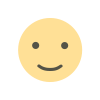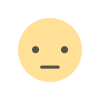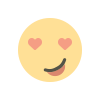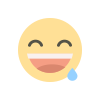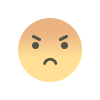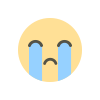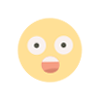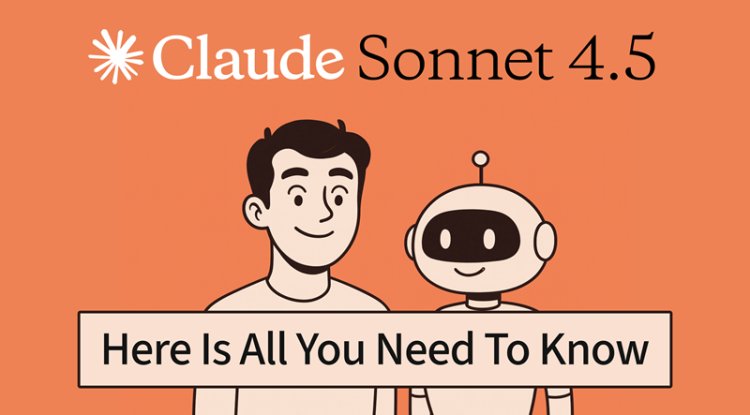Google Gemini Usage Explained - Free vs. Pro vs. Ultra
Confused about Google Gemini's Free, Pro, and Ultra plans? This simple guide breaks down the differences in daily prompts, context window, image generation, and exclusive features. Find out which Gemini plan is perfect for you!
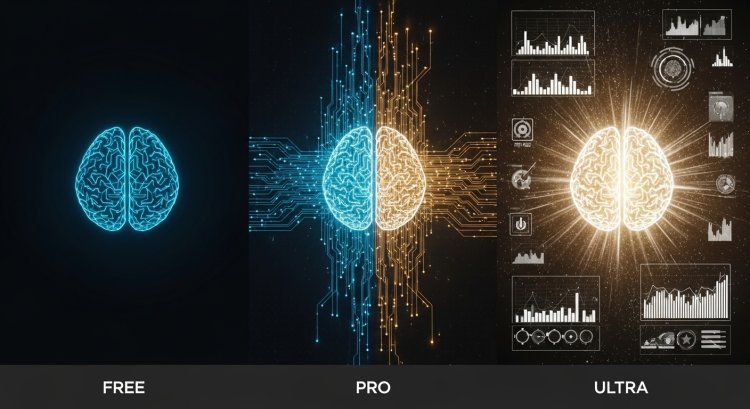
Hey guys, what's up? Hope you're having an awesome day.
Let's be real, trying to keep up with all the different AI tools and their subscription plans can be a huge pain. You see names like Pro, Ultra, and Plus, and it's not always clear what you actually get. You've come to the right place if you've been curious about Google's powerful AI, Gemini, but feel a little lost in the details. We're going to break it all down in simple terms.
First Things First: What is Google Gemini?
Before diving into the plans, let's quickly cover Gemini. Think of Gemini as a super-smart assistant in different versions, like car models. You have 2.5 Flash, like a quick, zippy compact car – great for everyday tasks. Then you have 2.5 Pro, your reliable and robust sedan, perfect for many more complex jobs.
Try Gemini: https://gemini.google.com/
These different models determine how the AI thinks and responds. Now, let's look at how you can access them.
The Three Ways to Use Gemini
Google offers three primary levels of access to Gemini. We'll go from the free version all the way up to the most powerful one.
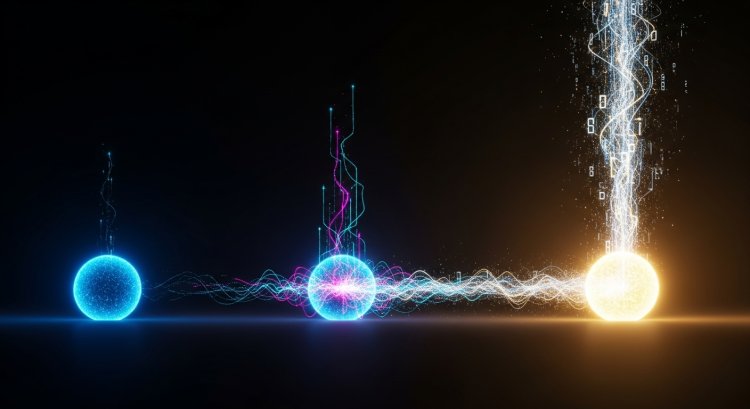
Tier 1: The Free Gemini Experience (Without a Google AI Plan)
This is the perfect starting point if you want to test the waters. It's free and gives you a good taste of what the AI can do.
- Daily Prompts: You get up to 5 daily prompts using the powerful 2.5 Pro model. A "prompt" is just a question or command you give the AI.
- Image Generation: You can create up to 100 images a day.
- Deep Research: You can perform up to 5 monthly research reports using the speedy 2.5 Flash model. This is great for getting quick summaries on a topic.
- Context Window: You get a 32,000 "token" context window. Think of the context window as the AI's short-term memory. 32k is solid for remembering the last few things you talked about in a conversation.
Tier 2: Supercharging with Google AI Pro
This is the paid plan for people who want to use Gemini more seriously, whether for work, creative projects, or in-depth exploration.
- Daily Prompts: This jumps to 100 prompts per day with 2.5 Pro. You also get general access to the 2.5 Flash model.
- Audio Overviews: You can create up to 20 audio summaries per day.
- Deep Research: You get a significant boost to 20 daily reports using the 2.5 Pro model.
- Image Generation & Editing: Your limit increases to 1,000 images per day.
- Video Generation: This is a cool one! You can create up to 3 videos daily using Google's Veo 3 Fast model (currently in preview).
- Early Access: You get priority access to try out some new features before everyone else.
Tier 3: The Ultimate Power-User: Google AI Ultra
This top-tier plan is designed for developers, researchers, and anyone who needs the absolute maximum power and capability from the AI.
- Daily Prompts: You get a massive 500 daily prompts using 2.5 Pro.
- Context Window: This is the most significant difference. The context window expands to 1 million tokens. With a memory this big, the AI can understand incredibly long documents and complex code and maintain a conversation for a very long time without forgetting anything.
- Deep Research: You can run up to 200 deep research reports daily.
- Deep Think: This is an exclusive feature. You get 10 daily prompts where the AI uses an enhanced 192,000 token context window for extremely complex problem-solving.
- Scheduled Actions: You can set up 10 active, scheduled tasks for the AI.
- Video Generation: You can create up to 5 videos daily with the Veo 3 model.
A Very Important Note on "Preview" Features
You'll notice that the video generation feature is listed as "(preview)". This means it's a very new technology that Google is still testing and improving. It's awesome that you get to use it, but know that it might have a few quirks in this early phase.
The Bottom Line
Which plan is right for you?
- For the Curious: Stick with the Free Plan. It gives you enough to play around and see how you like it.
- Google AI Pro is the sweet spot for the Creator or Regular User. It unlocks much higher limits and cool new features like video generation that are perfect for creative and professional tasks.
- For the Professional Developer: If you're working with massive amounts of data or need the smartest AI for complex reasoning, Google AI Ultra and its huge context window are the way to go.
Hope this guide helped clear things up! Go give it a try and see which one fits your needs best. Happy exploring!
What's Your Reaction?