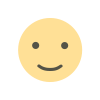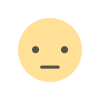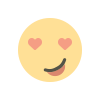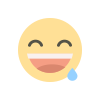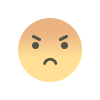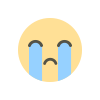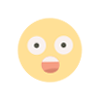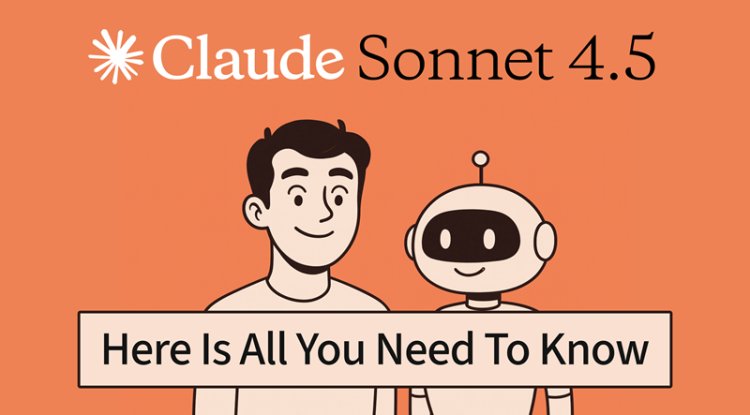Microsoft Photos to Get AI-Powered Auto-Categorization on Windows 11
Discover the new AI-powered Auto-Categorization in Microsoft Photos on Windows 11. Learn how it uses your PC's NPU to sort photos locally and privately

Microsoft is adding a new feature to the Photos app on Windows 11 that makes organizing pictures easier. The AI-powered Auto-Categorization tool will automatically sort your photos into folders for you. Currently available in preview for Windows Insiders on Copilot+ PCs, this feature is set to transform how users manage their digital photo libraries.
How Microsoft's Auto-Categorization Feature Works
The new AI feature works directly on your PC using its Neural Processing Unit (NPU), which means your photos stay private and aren't sent to the internet.
Here's what makes it stand out:
- Predefined Categories: At launch, photos will be automatically sorted into categories like:
- Screenshots
- Receipts
- Identity documents (passports, IDs, etc.)
- Notes (including handwritten ones)
- Language-Agnostic Sorting: The AI can recognize documents regardless of the text's language. For example, a Hungarian passport will still be placed into the Identity Documents folder.
- Automatic Folder Creation: A new "Categories" section appears in the Photos app navigation bar, where sorted folders are displayed.
- User Feedback Loop: If the AI gets it wrong, you can manually change a photo's category and provide feedback to help Microsoft improve accuracy over time.
Device Requirements for Auto-Categorization
The feature isn't rolling out to all Windows 11 devices just yet. To use Auto-Categorization, you'll need:
- A Copilot+ PC with a Neural Processing Unit (NPU).
- NPU performance of at least 40 TOPS (Tera Operations Per Second).
- The Microsoft Photos app version 2025.11090.25001.0 or higher.
This requirement means the tool is currently limited to newer AI-capable PCs, but broader availability could follow in future updates.
AI Integration Beyond Categorization
Auto-Categorization is part of a larger wave of AI features in Microsoft Photos, making it one of the most powerful built-in photo apps available today. Other highlights include:
- Generative Erase: Remove unwanted objects from your photos seamlessly.
- Background Blur: Add professional-looking background blur with just a click.
- Enhanced Search: Use natural language phrases to find specific images quickly.
- Relight Tool: Adjust dynamic lighting to brighten up darker photos.
Together, these updates showcase Microsoft's vision of creating a smarter, AI-first photo experience for Windows 11 users.
Final Thoughts
The upcoming AI Auto-Categorization feature in Microsoft Photos is a big step toward effortless photo organization. By combining privacy-focused on-device AI, seamless sorting, and smart categorization, Microsoft is turning photo management into an automated experience.
If you're a Windows Insider with a Copilot+ PC, you can try this feature now. For everyone else, it's only a matter of time before AI-powered photo organization becomes a standard part of Windows 11.
What's Your Reaction?