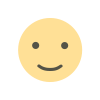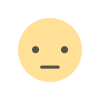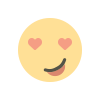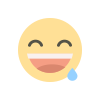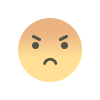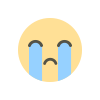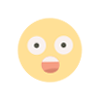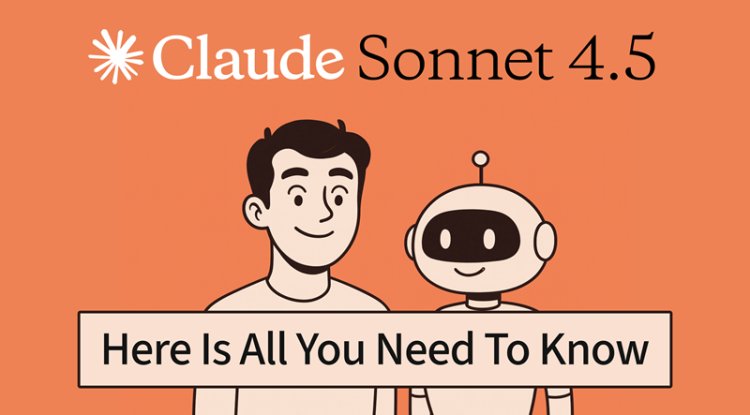Adobe Firefly Unleashes Next-Gen AI Video Tools for Creators
Discover Adobe's new Firefly AI video tools! Learn how to generate video from text, create custom sound effects, and revolutionize your content creation game

Creating amazing content can be a huge pain. Thinking of ideas, shooting video, editing photos, and making graphics. It all takes so much time and effort. If you've ever felt stuck trying to make something look professional without a Hollywood budget, you are definitely not alone.
But what if you could describe what you want, and a smart assistant created it for you? That's exactly what's happening right now. Adobe's Firefly has officially launched its incredible new tools across the globe, including some mind-blowing AI video models that are set to change how we create content completely.
First Things First: What is Adobe Firefly?
Before we dive in, let's quickly break down what this is. You've probably heard of AI, but what is a generative AI tool like Firefly?
Think of Firefly as your super-talented creative partner. You give it simple instructions in plain English—like "a golden retriever puppy playing in a field of flowers"—and it generates a brand new, high-quality image or even a video clip for you in seconds. It's not searching for an existing picture; it's creating one from scratch, just based on your words.
Meet the New Firefly: A Game-Changer for Creators
Adobe didn't just release a small update; they went all in. Firefly is now packed with features that make content creation faster, easier, and way more fun. It's built right into the Adobe apps you already use, like Photoshop and Premiere Pro.
Here are some of the coolest new things you can do:
- Create Video from Text: Type a description, and Firefly's AI video generator will create a stunning 1080p video clip for you. It's perfect for social media content, storyboards, or cool b-roll footage.
- Get Total Creative Control: You're not stuck with the first thing it makes. You can easily adjust things like the camera angle, motion, and overall style to get the exact look you want.
- Translate Videos Instantly: This is huge. You can translate and dub your videos into over 20 languages, and it keeps the original speaker's voice style and timing.
- Generate Custom Sound Effects: Need the sound of a spaceship door opening or a magical sparkle? Just describe it, and Firefly will create the sound effect for you and sync it to your video.
- Make Virtual Avatars: Turn a written script into a short video with a customizable avatar and background. It's a super-fast way to create explainer videos.
- Better-Than-Ever Images: The new Firefly Image Model 4 creates images with way more detail and realism, making it amazing for photo-realistic portraits.
- Create and Plan on the Go: With the new Firefly mobile app and a collaboration space called Firefly Boards, you can brainstorm and generate ideas with your team from anywhere.
How Firefly Makes Your Life Easier
Okay, the features are cool, but how does this actually help you? Let's break it down with a simple step-by-step look at how different people can use it.
Step 1: For Social Media Managers
Instead of searching for stock videos for hours, you can now generate what you need. Type "an aesthetic clip of coffee being poured in slow motion," and you'll have a custom video in minutes for your next post. Plus, the new APIs allow you to automatically resize assets for different platforms, saving a ton of time.
Step 2: For Video Editors
Imagine you're editing a travel video and need a quick shot of a sunset over the mountains. Instead of scrubbing through hours of footage, you can generate it right inside Premiere Pro. Need a specific sound effect? Just type it out. Firefly is built to speed up your workflow so you can focus on the creative parts.
Step 3: For Marketers and Designers
Brainstorming just got a major upgrade. Use Firefly Boards to create mood boards and storyboards with AI-generated assets. This lets you and your team see an idea come to life instantly. And because it's built for commercial use, you can use these assets in your campaigns with confidence.
A Very Important Note: Is It Safe for Commercial Use?
This is a big question with AI, and Adobe has a great answer. They trained Firefly on Adobe's own library of licensed stock images and public domain content.
What does that mean for you? This means that the images and videos you create with Firefly are designed to be safe for commercial use. You don't have to worry about copyright issues. For businesses, Adobe even offers IP indemnification, which is extra peace of mind.
The Bottom Line
So, what's the final verdict? Adobe's Firefly and its new AI video models are a massive leap forward. It takes some of the slowest, most difficult parts of content creation and makes them fast, simple, and accessible to everyone.
It's not about replacing creativity; it's about giving you the tools to bring your ideas to life faster than ever before. If you're a creator, marketer, or business owner, this is something you'll want to check out.
Give it a try and have fun creating!
What's Your Reaction?