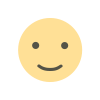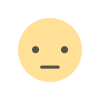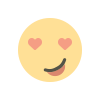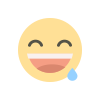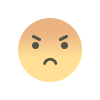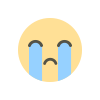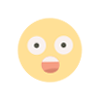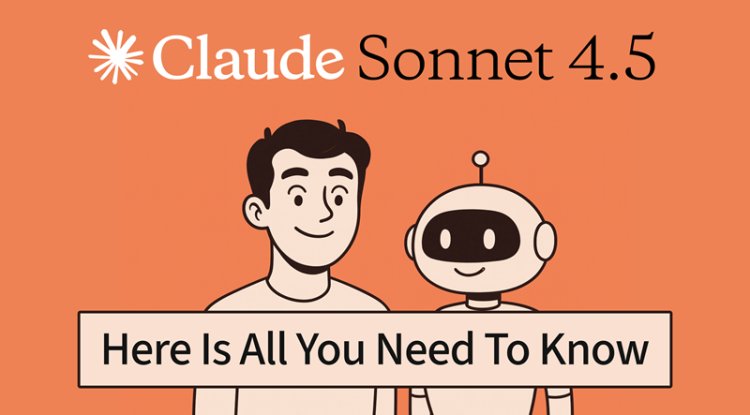Free WiFi Available in 1400 Locations in Punjab Your Ultimate Guide
Your ultimate guide to free WiFi in over 1400 locations across Punjab. Learn how to find hotspots and easily connect to the government's fast Wi-Fi 6 network

Let's be real, running out of mobile data when you're out and about is a huge pain. You need to check a map, send an important message, or look something up, but your internet is gone. It's super frustrating.
Well, what if I told you there's an amazing solution? The government has made free Wi-Fi available in 1400 locations in Punjab, and connecting is easier than you think. Let's dive into how you can use it.
First Things First: What's This Free wifi All About?
This awesome project is a government initiative led by Chief Minister Maryam Nawaz Sharif and managed by the Punjab Safe Cities Authority (PSCA). The main goal is to help people with essential and emergency internet needs.
Think of it as a public service to help you access educational websites, communicate with family, or use government services online without worrying about data costs. It's not really for streaming movies, and that's on purpose to make sure the network stays fast for people who need it for important tasks.
Awesome! Where Can I Find These 1,400+ Hotspots?
This is the best part! The service is spread all across the province. You can find these free wifi hotspots in over 1,400 places.
Here's a quick breakdown of where they are:
- 442 locations right in Lahore.
- Over 952 public sites in 23 other districts, including:
- Attock
- Bahawalpur
- Bhakkar
- Gujranwala
- Gujrat
- Hafizabad
- Hasan Abdal
- Jhelum
- Kasur
- Mianwali
- Multan
- Murree
- Muzaffargarh
- Nankana Sahib
- Okara
- Rawalpindi
- Sahiwal
- Sargodha
- Sheikhupura
- Sialkot
And it's getting even bigger! There are plans to bring free wifi to 450 women's government colleges across Punjab soon.
How to Connect: A Super Simple Guide
Getting online is a breeze. Just follow these simple steps when you're at one of the hotspot locations.
Step 1: Find a Hotspot
Be in one of the 1,400+ designated public areas, like a park, bus station, or government building, where the service is active.
Step 2: Open your Wi-Fi settings
On your phone or laptop, go to the wifi settings menu. Make sure your wifi is turned on.
Step 3: Select the Network
Look for the official network name in your list of available networks. It will likely be named something clear, like "PunjabGovt_FreeWiFi" or a similar official title.
Step 4: Connect and Go!
Tap to connect. You might have to agree to some terms and conditions on a pop-up page, and then you're all set! You can now browse for your essential needs.
What's New? Say Hello to wifi 6!
The government has upgraded the entire network to the latest wifi 6 technology. So, what does that mean for you?
Think of old wifi as a single-lane road. During busy times, you get traffic jams. Wifi 6 is like a brand-new, multi-lane highway. It allows way more data to move at the same time without slowing down.
This upgrade brings some great benefits:
- Much faster speeds for your tasks.
- Less delay when loading pages.
- Better performance even in crowded areas.
A Very Important Note: Using the wifi Responsibly
This free service is a fantastic resource, and it's important to use it the way it was intended. It's there to help with critical needs like education, job searches, communication, and accessing government portals.
To make sure the network is available and fast for everyone's important tasks, streaming entertainment sites are restricted. This ensures that a student trying to access online course material has the same great connection as someone sending an urgent email.
The Bottom Line
Having free wifi available in 1400 locations in Punjab is a real game-changer. It makes it so much easier to stay connected for the things that matter most without burning through your mobile data.
It's fast, it's simple to use, and it's widely available. Give it a try next time you're out and about!
What's Your Reaction?